Micro (have I found my new favourite text editor?)
For a Linux user, choosing a text editor is something very personal and serious. Ironically, often it is a kind of real marriage, destined to last forever or at least for decades.
And yes, when you start working with Linux, you still have to learn how to use vi, because you never know: you will always find a server where you will have no choice and you will have to use it. But, it is useless to deny it, I never thought vi was the best ever ... so I also tried alternatives such as nano, which is more limited in features, but more user-friendly and, over the years, for the more advanced features I abandoned the black terminal and used graphic programs, such as Geany or VSCodium.
Well, all this wandering has recently come to a happy ending: I discovered micro! Trust me, give it a chance, try it! It is easy to learn and is very feature rich.
It's very intuitive: ctrl-s, ctrl-c, ctrl-v, ctrl-x, ctrl-z, ctrl-q... they just work! The clipboard is fully integrated with the OS, the mouse support is excellent, colors are easily customizable, it supports screen split and tabs, simple macros, plugins, integrated and easy-to-read help.
And everything is packaged in a single static executable file: the installation simply consists of putting it in the path (or put it wherever you want and create a symbolic link in a directory included in the path). No external libraries are required, so it's easy to install even on older servers.
Some useful keybindings
| ctrl-u | start/stop macro recording |
| ctrl-j | play macro |
| ctrl-w | cycle focus between horizontal/vertical splits in the current tab |
| ctrl-t | create a new tab |
| alt-, alt-. | change tab |
| ctrl-/ | comment/uncomment code |
| ctrl-q | close current buffer |
| ctrl-[mouse button] | spawn a new cursor |
| alt-c | remove multiple cursors |
| ctrl-f ctrl-n ctrl-p |
find find next find previous |
The internal help will show you many more commands.
Plugins
You can find a small list of available plugins here: github.com/micro-editor/plugin-channel
I suggest you the following two plugins: press ctr-e to enter in micro command mode and type
plugin install filemanager plugin install manipulator
filemanager adds the "tree" command to explore/open directories and files and manipulator adds "upper" e "lower".
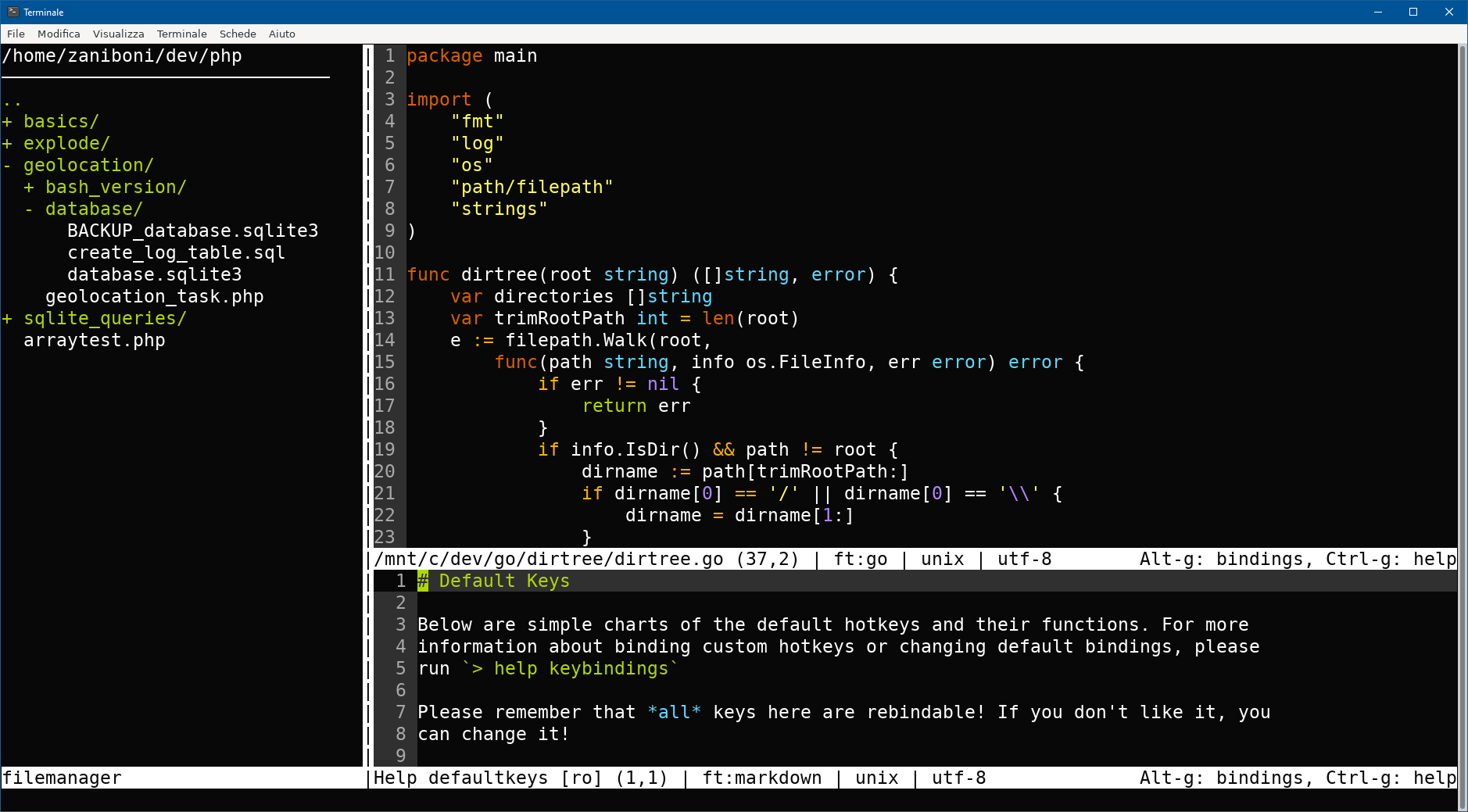
Posted on 2022-09-29
__________________
Copyright © 2019-2025 Marcello Zaniboni